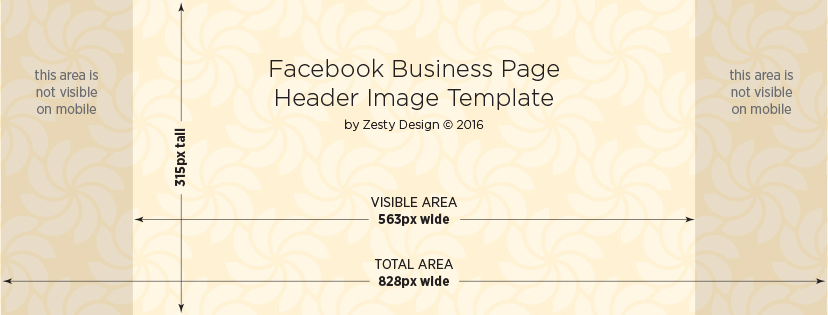Free Stuff
Who doesn’t like free stuff? No opt-in required. Just take it. Go on, you know you want to 😉
Case Studies
These showcases of recent work will give you a taste what I do and how I do it.
Free Stuff
I have some social media header graphic templates I like to share, as well as planners. I love planners. Scroll on down.
Updated May 2018 • profile header size: 1536x738px • profile image size (circular): 400x400px
When creating a header image for your LinkedIn profile, keep in mind the clear zones – for old and new layouts!
The LinkedIn desktop format is changing from a centre profile image to a left hand side (and slightly bigger) profile image. For some reason these changes are not applied throughout all of LinkedIn, so some people are still seeing the old format, and some the new format.
Therefore, I recommend that people create their header image allowing for both options, and keep any essential information away from the bottom middle and bottom left as per the template.
In addition, the mobile format is different again – the profile image circle is in the centre but it’s much bigger in proportion, and overlaps much of the header image. Although more people access LinkedIn on mobile or tablet rather than desktop, it’s up to you to decide whether or not you allow for the mobile clear area. I find many of my clients don’t bother, since the header image on mobile is very small and most text is barely legible anyway.
Tip: Tired of trying to figure out what fits? Why not create a repeat pattern of your logo icon and/or brand colour(s) instead? 😀 (Kinda like I’ve done for the template background)
LinkedIn profile page header template for desktop:
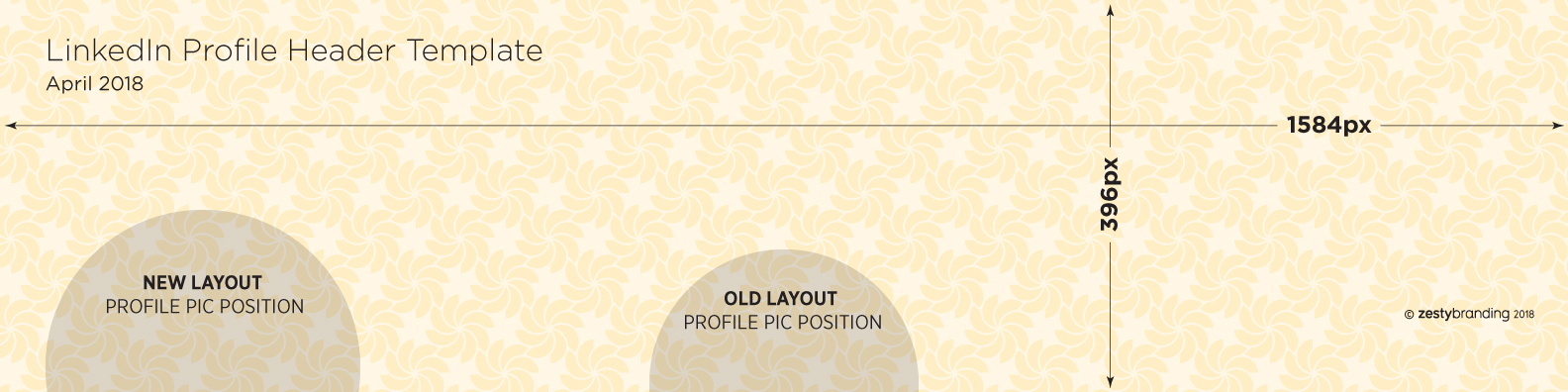
To download, right-click the image and select ‘Save image as…’
LinkedIn profile page header template for desktop and mobile:
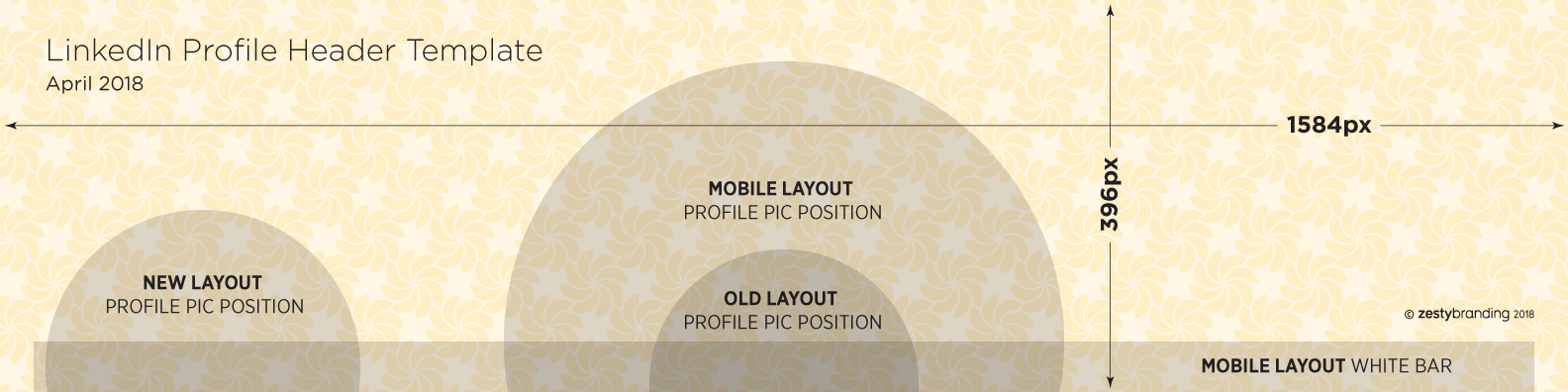
Chances are, you have a Facebook business page. After a bit of searching, you may have found the current and correct dimensions for the header image. And you may have spent more time than you intended creating the perfect header graphic; using the space as best as possible, tweaking and fine-tuning to get it looking just right (if you’re anything like me).
Alas, when you view it on mobile, you notice that the sides are getting chopped off!
What with Facebook moving the goal posts on the specifications for their images on a regular basis, it can be difficult to keep track. At the moment (November 2016), the Facebook business page header image is 828px wide x 315px tall, but the visible area is is 563px wide x 315px tall. I’ve created a helpful template for you to download to create your own graphic with ease; simply use your preferred file as a background in your photo editing software. Choose from psd, jpg or png format. Clicking once will open them in a new window, or you can right-click and choose ‘Download linked file’ to save it to your computer.
More coming soon! If there’s anything in particular you would find useful, feel free to let me know.